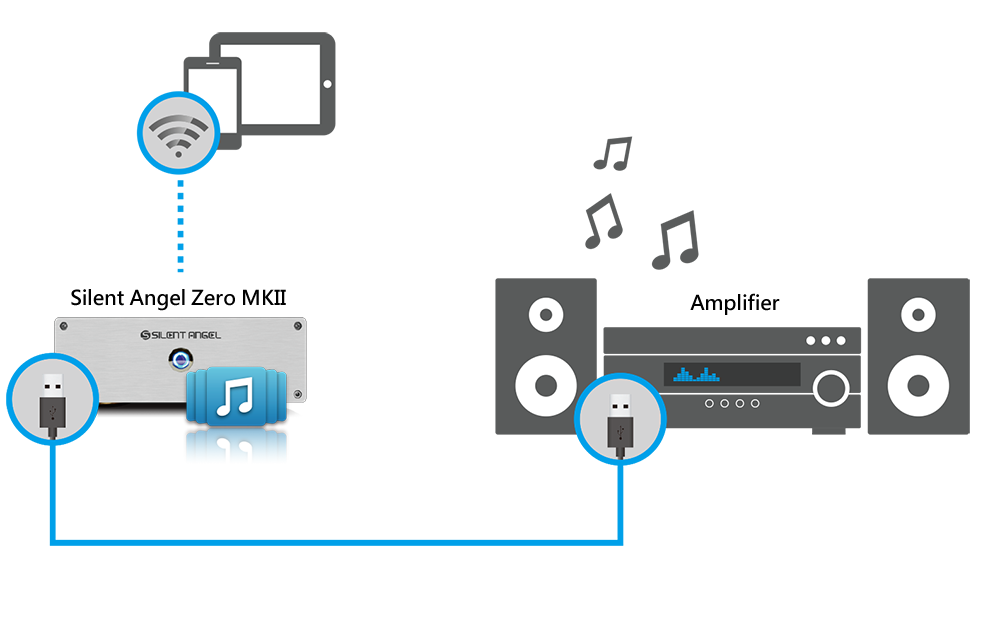Silent Angel Zero MKII is an audiophile grade CAS, which is capable to store music file and output digital audio signal via the USB Audio connector, can be installed into your audio system with different methods.
According to your existing audio system, there are three different types of installation:
By using a DAC supports USB interface, you just need an USB cable to make the connection. Connect one end of USB cable to the USB input port of the DAC while the other end of USB cable to the USB Audio port, which is design to output crystal clear USB audio signal, of the Silent Angel Zero MKII. As a result, you may put your music into Silent Angel Zero MKII and enjoy the music.
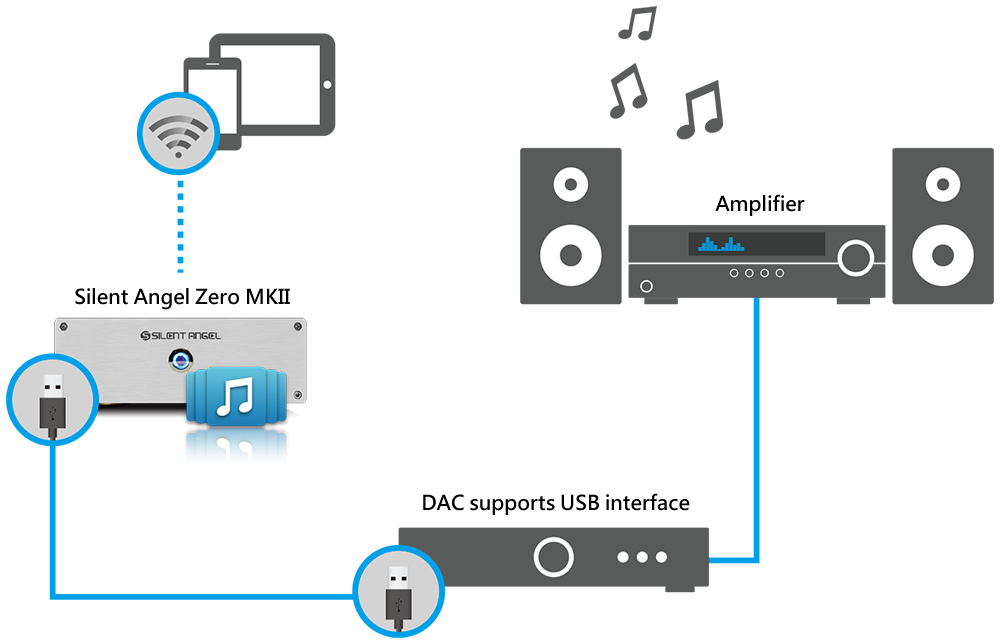
If your DAC did not support USB interface, an USB DDC is required to convert USB digital audio signal to legacy digital audio signal, such as: coaxial digital or optical digital audio signal. You will need an USB cable to make the connection. Connect one end of USB cable to the USB input port of the DDC while the other end of USB cable to the USB Audio port, which is design to output crystal clear USB audio signal, of the Silent Angel Zero MKII. Then you will need to make the connection between the DDC and the DAC via proper digital audio cable. As a result, you may put your music into Silent Angel Zero MKII and enjoy the music.
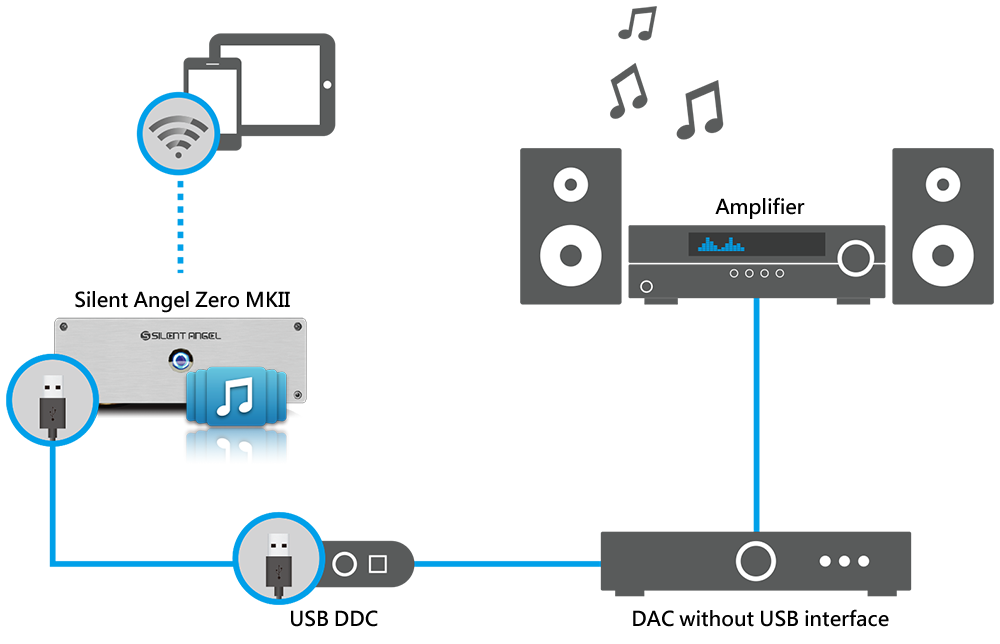
In the case when the amplifier is embedded with USB DAC, you just need an USB cable to make the connection. Connect one end of USB cable to the USB input port of the amplifier while the other end of USB cable to the USB Audio port, which is design to output crystal clear USB audio signal, of the Silent Angel Zero MKII. Then you may put your music into Silent Angel Zero MKII and enjoy the music.